Eastland Press Activation Instuction
Your new eBook requires the free Javelin Reader, which adds enhancements to your reading experience such as highlighting, note-taking, bookmarking, search, and fast navigation. Javelin is available as a free download for many platforms (see below). This eBook is not compatible with Acrobat Reader.
As a security measure Javelin Reader asks for an Activation Code the first time you open your eBook on a device (it will not ask for the code after that). Please keep your code safe. If you transfer your eBook to new devices, the code will be needed for the first opening only. You may use up to three devices.
To begin reading: Once downloaded to your device, launch Javelin Reader, navigate to and open your eBook. Insert the code. Note: it is best to manually type instead of copy-n-paste. The code is case-sensitive.
©©© Here is your Activation Code:___________________
DOWNLOAD YOUR FREE JAVELIN READER:
Javelin for Windows
https://www.drumlinsecurity.co.uk/jw3setup.exe
Javelin for Android (install from Google Play AppStore)
https://play.google.com/store/apps/details?id=com.drumlinsecurity.javelin3
Javelin for iPhone & iPad: Open the App Store on your iOS device
and search for “Javelin Reader.”
Javelin for Mac OS 10.12 (Sierra) and newer
https://www.drumlinsecurity.co.uk/client/javelin3.dmg
Javelin for Mac OS 10.11 (El Capitan) and older, to OS 10.7 (Lion)
https://www.drumlinsecurity.co.uk/client/javelinm.dmg
Don’t see your platform? More Javelin downloads are available at
https://www.drumlinsecurity.com/javelindownloads.html
Need more info? User guides are available at
https://www.drumlinsecurity.com/documentation.html
Get fast answers to frequently asked questions